取り急ぎ。
2016.11.29に、Studio One Version 3.3.2がリリースされました。
Version 3.3.2 Release Notes (November 29, 2016):
New features and improvements:
• PreSonus FaderPort 8 Integration
• Modulation wheel position is saved with the preset or song
• Removed notes overlay on non-Melodyned events
• Copy/Paste for VST-XML (Revoice Pro)
• Video Engine tweaks
• Plug-in editor does not close now when disabled via editor menu
• Copy audio event to new track also copies all takes/layers
• QWERTY Keyboard Remote Device access via CAPS lock
• Encoder remote control for pan and other controls is more usable now
• [macOS] MIDI port names are more readable now
• Copy automation via copy and paste events
• Plug and play for Windows USB MIDI devices (Reconnect is automatically initiated
when plugging in USB MIDI device.)
• MIDI program change for VST3 plug-ins
• Templates for StudioLive AR mixers
The following issues have been fixed:
• Browser not scanning Sound Sets in subfolders
• Lockup when pushing corresponding number on keyboard for Select Alternative Tool
• Event content is drawn outside event boundaries on tracks & layers
• Studio One will ask to use audio device that's never been connected
• Not possible to insert a send effect to multiple selected channels
• Crash after recording Instrument part
• Crash after Glue Instrument Parts
• Quantize audio events/parts ignored first selected event per track
• Studio One crash in Rewire mode
• Artist picture has color tint when using CMYK JPGs
• [macOS] MTC out of sync with NLA Video Slave 3
• Presence XT does not store active key switch
• Melodyne Install Now link broken
• “Between each Marker” export bug
• Writing Automation with the Range Tool will affect everything during playback
• Instrument editor is stealing focus when open
• Part Automation changes without user action
• Crash on close all
• Wrong pre/post fader icon on main channel
• Crash when closing Studio One while updating
• No "missing samples" dialog after drag & drop of presets to the layer list
• [ARA] No UNDO in Studio One for tempo changes in Melodyne
• Copy single automation node not working
• Z key (American Keyboard) activates Y key on QWERTY Keyboard
• Disabling first insert on instrument channel disables Note FX
• Video Player fixes for Windows and macOS
• Auditioning MIDI files in Browser not working
• Alt + Drop FX to Send panel doesn't respect multi-selection
• Filtering loops by category can take very long
• [Win] Moving plug-in windows between different monitor DPIs broken
▼PreSonus(本国)フォーラム
https://forums.presonus.com/viewtopic.php?f=213&t=22442
2016年11月30日水曜日
2016年11月12日土曜日
Studio One3.3新機能|クオンタイズ値に四分音符三連符が設定可能に(スタジオワン新機能の使い方)
Studio One 3.3から、クオンタイズ値に「四分音符の三連符」が追加されました。
( ¼T added to Quantize grid)

データ編集や修正では1/8Tでも用は足りるのですが、ワンクリックで四分音符の三連符が入力できたり、ちょっとしたことで便利です。

3.2.2までだと下図のように選択肢が1つ少ないです。

細やかな機能修正が、Studio Oneをより使いやすくしてくれるのを感じます。
Studio Oneガイドブックでは、51ページ「メロディーのマウス入力」を始め、知らないとちょっと手こずる「自動適用」など、クオンタイズ関連の解説を要所用所でしています。
冨田勲さんの追悼特別公演「ドクター・コッペリウス」にご招待いただき鑑賞させていただきました。
「イーハトーブ交響曲」では、富田勲さんのオーケストレーションに感動したのでした。オーケストラと電子系のサウンドバランスも素晴らしかったです。

初音ミクはオーディオをスライスして鍵盤ごとに割り当てて、テンポの揺らぎに対応(指揮者に合わせて歌唱)出来るようになっているそうですが、Studio Oneだと、SampleOneで同様のことができそうですね。
( ¼T added to Quantize grid)

データ編集や修正では1/8Tでも用は足りるのですが、ワンクリックで四分音符の三連符が入力できたり、ちょっとしたことで便利です。

3.2.2までだと下図のように選択肢が1つ少ないです。

細やかな機能修正が、Studio Oneをより使いやすくしてくれるのを感じます。
Studio Oneガイドブックでは、51ページ「メロディーのマウス入力」を始め、知らないとちょっと手こずる「自動適用」など、クオンタイズ関連の解説を要所用所でしています。
冨田勲さんの追悼特別公演「ドクター・コッペリウス」にご招待いただき鑑賞させていただきました。
「イーハトーブ交響曲」では、富田勲さんのオーケストレーションに感動したのでした。オーケストラと電子系のサウンドバランスも素晴らしかったです。

初音ミクはオーディオをスライスして鍵盤ごとに割り当てて、テンポの揺らぎに対応(指揮者に合わせて歌唱)出来るようになっているそうですが、Studio Oneだと、SampleOneで同様のことができそうですね。
2016年11月9日水曜日
Studio One3.3新機能|変形ツールがベロシティ編集でも利用可能に(スタジオワン新機能の使い方)
Studio One 3.3から、ベロシティの編集に変形ツールを使えるようになりました。
(Transform tool for note velocity)
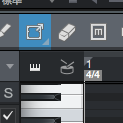
音楽エディター内で変形ツールを選択して、ベロシティレーンで編集範囲を指定したら四隅や上下のポイントをドラッグするだけです。

「ベロシティー情報の編集作業が効率的におこなえる」
変形ツールは、今まで(3.2.3まで)はモジュレーションやピッチベンドなどの編集には使えましたが、ベロシティレーンではフリーハンドと同じ状態でした。ちょっとしたことですが、今までよりもより効率的に作業ができる嬉しい機能です。
Studio Oneガイドブック232ページ「音楽エディター」では、音楽エディターを解説しています。
237ページ「エディターでのベロシティ調整」では、ベロシティの調整方法を紹介しています。
(Transform tool for note velocity)
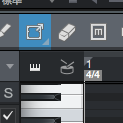
音楽エディター内で変形ツールを選択して、ベロシティレーンで編集範囲を指定したら四隅や上下のポイントをドラッグするだけです。

「ベロシティー情報の編集作業が効率的におこなえる」
変形ツールは、今まで(3.2.3まで)はモジュレーションやピッチベンドなどの編集には使えましたが、ベロシティレーンではフリーハンドと同じ状態でした。ちょっとしたことですが、今までよりもより効率的に作業ができる嬉しい機能です。
Studio Oneガイドブック232ページ「音楽エディター」では、音楽エディターを解説しています。
237ページ「エディターでのベロシティ調整」では、ベロシティの調整方法を紹介しています。
登録:
投稿 (Atom)